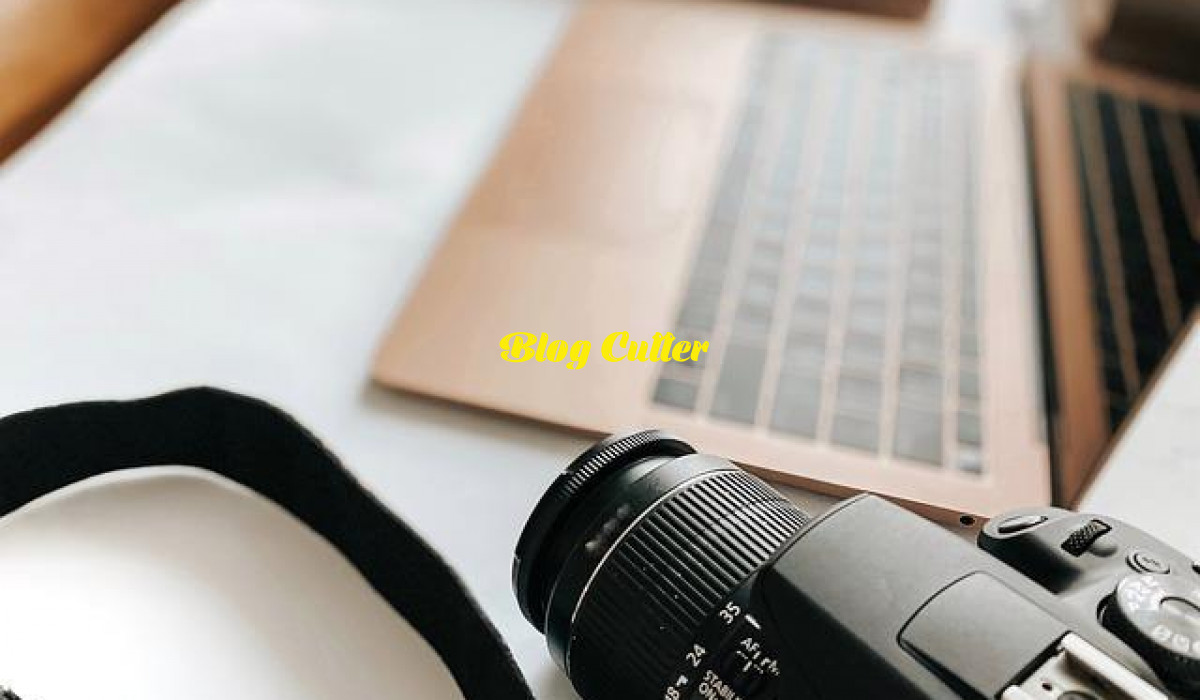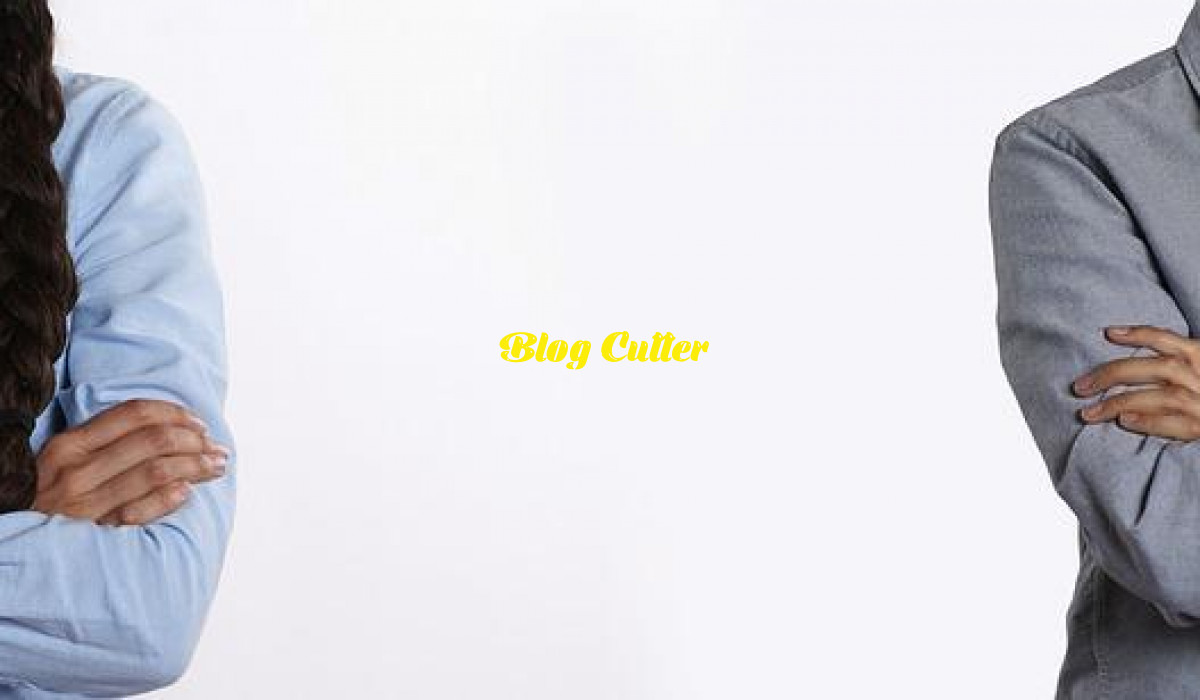Blog Cutter Internal Linking WP Premium Plugin
- 15 February 2024
- 8 months ago
-
100 - 50
- 556
Blog Cutter Internal Linking WP Premium Plugin Internal linking is the backbone of a well-structured and optimized website. It not only helps search engines understand the content but also improves the user experience by providing easy navigation. In this article, we will delve into the world of internal linking and explore the features and benefits of the Blog Cutter Internal Linking WP Premium Plugin, a powerful tool designed to streamline your WordPress experience.
Unveiling the Power of Blog Cutter Internal Linking WP Premium Plugin
Hey ther, fellow bloggers and WordPress enthusiasts! Ever felt lost in the vast blogosphere, struggling to connect the dots within your content? Well, worry no more because the Blog Cutter Internal Linking WP Premium Plugin is here to rescue you! In this article, we'll dive deep into the wonders of this plugin and how it can revolutionize your blogging experience.
Understanding the Basics
1. What's the Buzz About Internal Linking?
Internal linking is like the glue that holds your blog together Blog Cutter Internal Linking WP Premium Plugin. It connects one piece of content to another, guiding your readers through a seamless journey. The Blog Cutter Plugin takes this a step further, making the process as easy as slicing through butter.
2. Why Choose Blog Cutter?
Imagine having a virtual assistant dedicated solely to optimizing your internal links. That's Blog Cutter for you! It analyzes your content, identifies relevant keywords, and suggests internal links effortlessly.
Navigating the Plugin Interface
3. User-Friendly Dashboard
Blog Cutter boasts a dashboard that even your grandma could navigate. With an intuitive design, you'll be creating internal links like a pro in no time.
4. Keyword Magic
Unleash the power of keywords with Blog Cutter. It magically suggests the most relevant keywords for your content, enhancing your SEO game without breaking a sweat.
The Art of Internal Linking
5. Creating a Link Strategy
Just like a good recipe needs the right ingredients, your blog needs a well-thought-out link strategy Blog Cutter Internal Linking WP Premium Plugin. Blog Cutter helps you craft a plan that boosts your content's visibility and keeps your readers hooked.
6. Link Juice Unleashed
Ever heard of link juice? It's like the secret sauce for SEO success. Blog Cutter ensures that this juice flows seamlessly, boosting your content's ranking on search engines.
A Peek into Advanced Features
7. Customizable Link Suggestions
One size doesn't fit all, and Blog Cutter understands that. It lets you customize link suggestions based on your unique blogging style, ensuring a personalized touch to your content.
8. Analytics for Growth
Track your internal linking performance with Blog Cutter's analytics feature. It's like having a personal growth chart for your blog's SEO health.
Understanding Blog Cutter Internal Linking WP Premium Plugin
Defining Its Purpose
Internal linking involves connecting different pages within a website through hyperlinks. The Blog Cutter Internal Linking WP Premium Plugin takes this concept to the next level by providing a user-friendly interface to manage and optimize internal links effortlessly.
Features and Functionalities
- Smart link suggestions
- Customizable link placements
- Automatic link updates with content changes
Benefits of Using the Plugin
Improved SEO Performance
By strategically placing internal links, the plugin enhances your site's SEO Blog Cutter Internal Linking WP Premium Plugin, making it more accessible to search engines and improving its ranking.
Enhanced User Experience
The intuitive interface of the plugin ensures a seamless experience for both website visitors and content creators, making navigation a breeze.
Time-Saving and Efficiency
Automated link suggestions and updates save valuable time, allowing you to focus on creating high-quality content rather than manually managing internal links.
How to Install and Set Up
Step-by-Step Guide
- Purchase and download the plugin from the official website.
- Upload and activate the plugin in your WordPress dashboard.
- Configure the plugin settings according to your preferences.
Configuration Options
- Choose link placement preferences (beginning, middle, end of content).
- Set up automatic link updates based on content changes.
Best Practices for Internal Linking
Strategic Placement
Place links where they make sense contextually, guiding users to related content without disrupting their reading flow.
Relevant Anchor Text
Use descriptive and relevant anchor text for your internal links, providing both search engines and users with clear context.
Avoiding Over-Optimization
While internal linking is beneficial, avoid excessive linking that may be perceived as spammy Blog Cutter Internal Linking WP Premium Plugin. Focus on quality over quantity.
Real-Life Success Stories
User Testimonials
"Since incorporating the Blog Cutter plugin, our website's traffic has increased significantly. The smart link suggestions have made internal linking a breeze!" - Happy User
Case Studies
Explore real-world examples of websites that have experienced tangible benefits after implementing the Blog Cutter Internal Linking WP Premium Plugin.
Comparison with Other Internal Linking Tools
Highlighting Unique Features
Blog Cutter stands out with its user-friendly interface and automated suggestions, setting it apart from other internal linking tools.
Advantages Over Competitors
- More intuitive and user-friendly.
- Regular updates and responsive customer support.
Frequently Asked Questions (FAQs)
How does Blog Cutter differ from other internal linking plugins?
Blog Cutter offers a more user-friendly interface and automated link suggestions, streamlining the internal linking process.
Can I customize the placement of internal links with Blog Cutter?
Yes, the plugin provides customization options Blog Cutter Internal Linking WP Premium Plugin, allowing you to choose where internal links appear within your content.
Is the plugin compatible with other SEO plugins?
Blog Cutter is designed to seamlessly integrate with popular SEO plugins, ensuring compatibility and optimization.
What happens if I uninstall the plugin? Will my internal links be affected?
Uninstalling the plugin will not remove the internal links created. However Blog Cutter Internal Linking WP Premium Plugin, it's advisable to keep the plugin for ongoing optimization.
Does Blog Cutter support multilingual websites?
Yes, the plugin is compatible with multilingual sites, making it a versatile choice for diverse website needs.
Tips for Maximizing SEO Impact
Combining with Other SEO Strategies
Integrate internal linking with other SEO practices, such as keyword optimization and mobile responsiveness, for comprehensive website optimization.
Monitoring and Adjusting
Regularly review and update your internal linking strategy based on changing content and evolving SEO trends.
Future Updates and Improvements
Developer Commitment
The Blog Cutter team is committed to providing regular updates, ensuring the plugin remains compatible with the latest WordPress versions and trends.
User Feedback Integration
User feedback is actively collected and considered for future updates, making Blog Cutter a community-driven tool.
Conclusion
In conclusion, the Blog Cutter Internal Linking WP Premium Plugin is a game-changer for WordPress users seeking an efficient and user-friendly way to manage internal links. With its innovative features and seamless integration, it's a valuable addition to any website looking to enhance both SEO performance and user experience.
Unique FAQs
Can I use Blog Cutter on a non-WordPress website?
No, Blog Cutter is specifically designed for WordPress websites and may not be compatible with other platforms.
Are there any ongoing costs after purchasing the plugin?
The initial purchase includes a license for one year of updates and support. Afterward, renewal may be required for continued access to updates and support.
Can I revert to manual internal linking after using the plugin?
Yes, you can always revert to manual internal linking if you choose to discontinue using the Blog Cutter plugin.
Is customer support available for troubleshooting and assistance?
Yes, Blog Cutter offers responsive customer support to address any issues or questions users may have.
How often are plugin updates released, and do they require manual intervention?
Updates are released regularly, and users are notified within the WordPress dashboard. Most updates can be installed with a simple click, ensuring minimal manual intervention.
Additional Resources
For further information, tips, and community discussions Blog Cutter Internal Linking WP Premium Plugin, visit the official Blog Cutter website.
Community Engagement
Share your experiences with Blog Cutter on social media using the hashtag #BlogCutterExperience. Join the community forums to connect with other users and share insights.
Call to Action
Ready to optimize your internal linking and boost your WordPress SEO? Download Blog Cutter now and transform your website's performance.